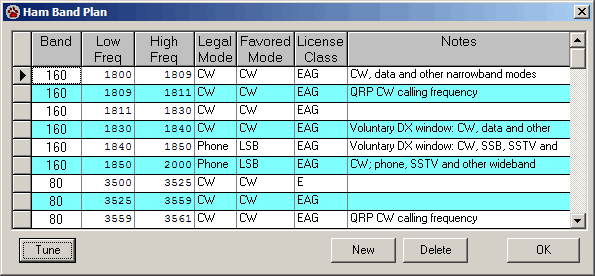
The Ham Band Plan is a database that determines the mode for a particular operating frequency. This database is used by the DX Spot Manager to determine the mode being used by a spot, and to set your radio's mode when you change frequencies with CommCat. You can modify this database to change modes and frequencies, and to add or delete sub bands.
Deleting a Sub Band
Select the line you wish to delete and click Delete. CommCat asks for confirmation that you want to delete the selected line.
Adding a Sub Band
Select any line in the band you want to modify and click New. A new line appears at the bottom of the grid where you can enter data for the frequency limits, legal mode, and preferred mode. The legal mode may be designated "Data," but you can specify any favored mode you wish, such as RTTY. The favored mode is used to control your radio.
Click OK to close the Ham Band Plan window. CommCat checks the data you have entered in any sub band. It missing data is found, CommCat asks you to provide the information it needs.
Modifying Existing Data
To modify existing data in the Ham Band Plan database, click the cell containing the data you wish to modify. Make any changes you wish. If you add additional sub bands, you will probably find it necessary to change the high or low frequency limit of an existing sub band. The Favored Mode field contains a drop-down list of all modes supported by CommCat.
Checking the Settings
Click Tune to send a selected frequency and mode to your radio.