WAZ Summary
View the current status for the WAZ (CQ Magazine Worked all Zones) awards with the WAZ Summary window.
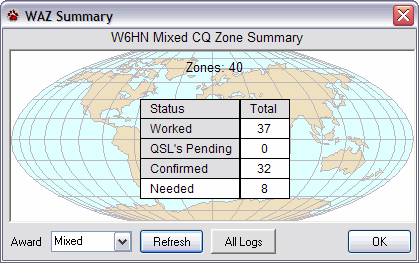
The WAZ Summary window shown above reports that there are 40 possible zones. Choose the award you wish to check from the Award drop down list.
Click All Logs to show the results for multiple logs (selected in File, Settings, Station, Log) instead of the current log. This option allows you to maintain the status of special logs, such as QRP, or one used for portable operation.
Click Refresh to refresh the status when you make a change in the options.