Setting your preferences for antennas and rotors is easier than it may first appear. The CommCat Ant/Rotor setup provides a great deal of flexibility allowing you to define multiple antennas, specify what band they will be used on, and assigning rotors to rotatable antennas. Once you have specified your antennas, the direction of those that are rotatable can be controlled by CommCat, and the correct antenna can be automatically added to log entries. Antennas and rotors are specified in three steps, shown below.
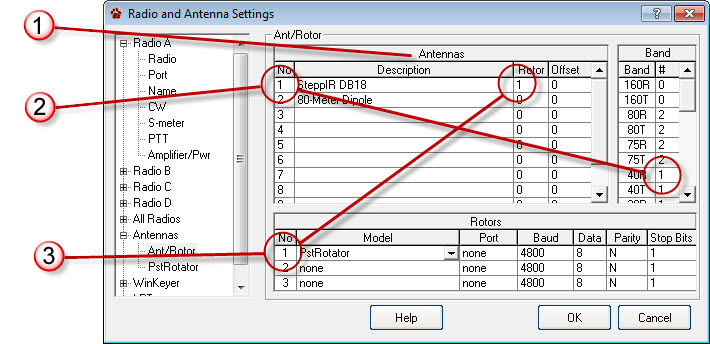
1. Specify Antennas
•Enter a description for each antenna. This will normally be the manufacturer's model number, or a short description if home-built. Each antenna is thus assigned a number, such as "1" for the "DB18" beam, above.
•Check the band boxes where the antenna can be used. This is only used for your reference. Later, in step 2, you will specify your preferences for each band using the antenna numbers.
•Enter direction offsets in the provided column. (If your beam points North when the rotor controller shows North, enter 0.)
2. Specify Band Preferences
•Specify the antenna you wish to use for Receive (R) and Transmit (T) on each band using the antenna number assigned above. The "DB18" (antenna 1) is used on 40 through 6 Meters in the view above.
3. Specify Rotors
•Click the Model field in the Rotors grid to specify any rotors you are using. The list of supported rotors is accessed by clicking the down arrow on the right end of the Model field. Select the rotor you are using from the list.
Supported Rotors
Idiom Press |
Rotor-EZ, RotorCard |
Hy Gain |
DCU-1 (Note: the DCU-1 does not send bearing info back to CommCat) |
M2, Inc. |
RC2800 |
Yaesu |
SDX |
EA4TX |
ARSWIN |
Heath |
HD-1780 |
Green Heron |
RT-21 |
PSTRotator |
PSTRotator or PSTRotatorAZ software |
•Enter the rotor number for assigned rotors in the Antennas Rotor No. field. The PSTRotator Rotor Controller is used with the DB18 antenna in the view above.
•Complete the rotor setup by specifying the remaining rotor parameters.
PSTRotator
PSTRotator is a specialized Windows program for antenna rotators by Codrut, YO3DMU. It can be downloaded from http://www.qsl.net/yo3dmu/index_Page346.htm. PSTRotator can be used remotely, and supports a large number of rotators. CommCat supports up to 3 instances of PSTRotator. The only settings you need to set to interface with CommCat are Tracker>CommCat, and Mode>Tracking. Refer to PSTRotator Help for more information.