CommCat displays the LoTW status of DX Spots in the DX Spot Manager. The LoTW column in the spot grid indicates Y if the DX station is an LoTW, and No if not.
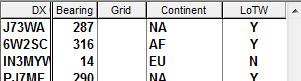
The LoTW status is determined by using a database compiled by HB9BZA. You can visit Robert's LoTW site here.
You can periodically update your LoTW database by using the Import LoTW Users menu option in the Maintenance menu.
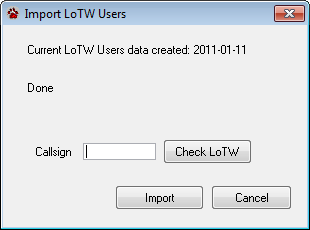
The date you last imported the database is shown at the top of the Import LoTW Users window. Click Import to see if there is a newer version.
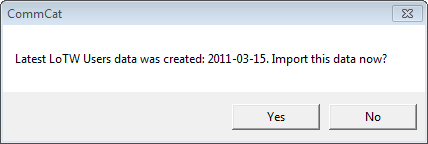
Click Yes to import a newer version. As callsigns are imported, the Import LoTW Users window displays the count of imported calls. Once the import is complete you can test the database by entering a call in the Callsign box and clicking Check LoTW.