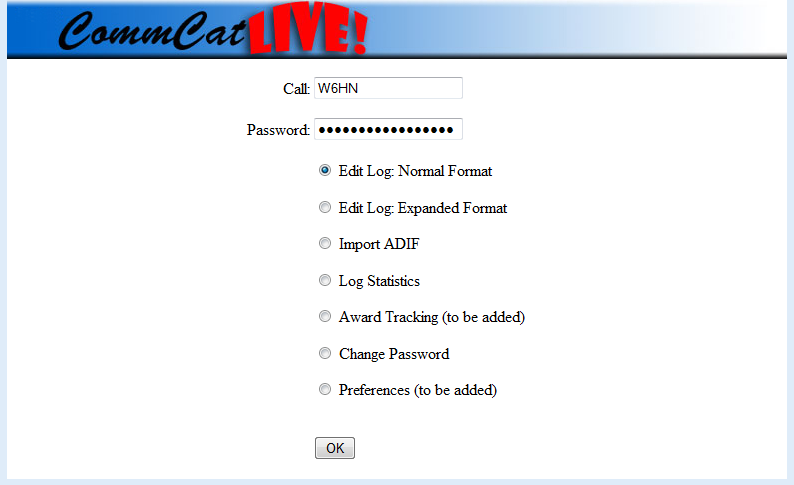
Call
Enter your call
Password
Use your Registration Code until you have changed your password
Edit Log: Normal Format
Open your logbook for viewing and editing using the basic fields
Edit Log: Expanded Format
Open your log for viewing and editing using all fields
Import ADIF
Upload your system logbook so it can be viewed and edited in MyQSX Log
Log Statistics
Display graphs and charts detailing statistics about your log activity
Award Tracking
To be added
Change Password
Change your password from your Registration Code to one more easily remembered
Preferences
To be added
Select the option you wish to use, then click OK.